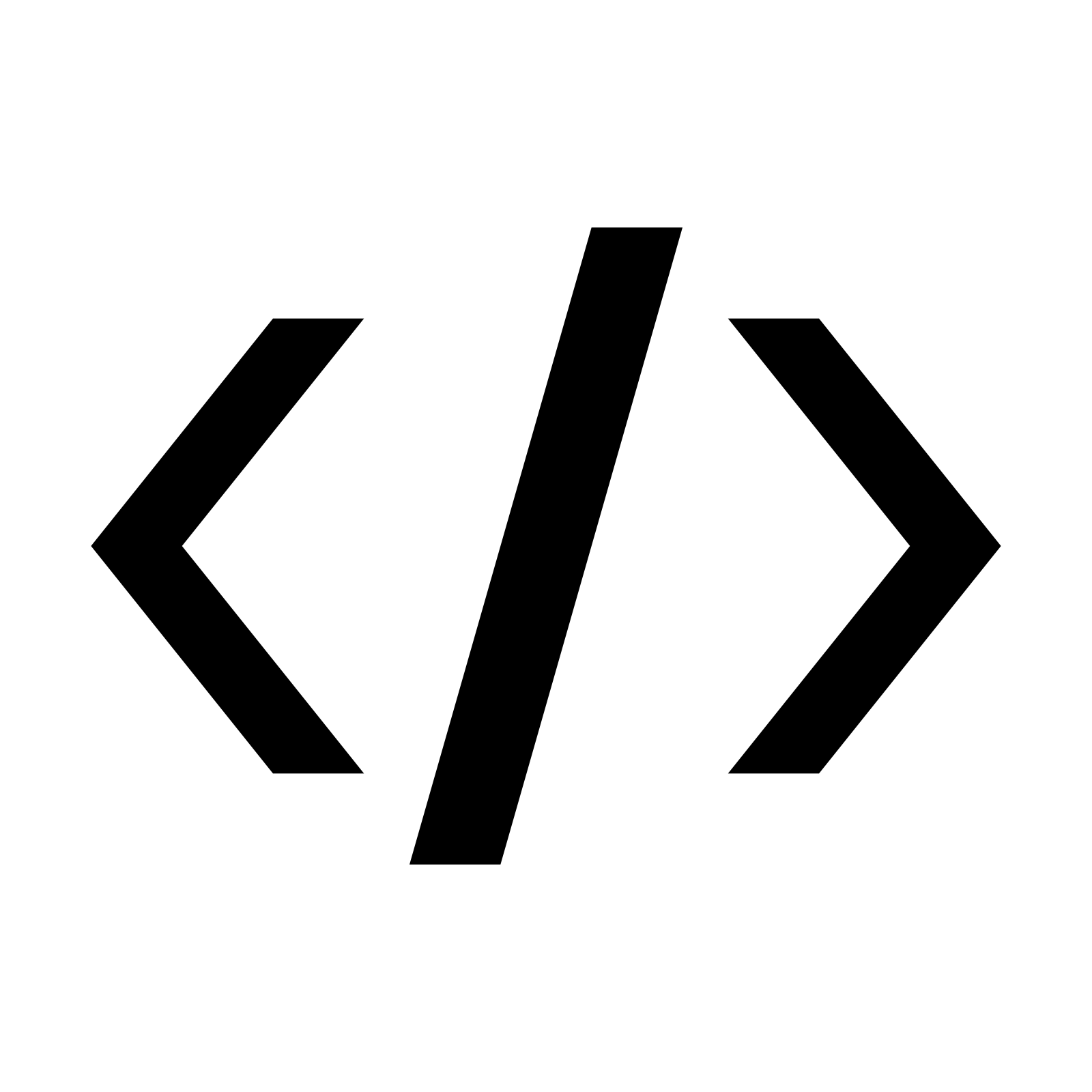 Challenge Activities
Challenge Activities
1-5 Challenge: CS 2350 Assignment Website
Description: For this challenge, I got to use new skills in HTML and CSS. I really enjoyed this project because it allowed me to use web development skills. This project was fun and it gave me a great place to host all my assignments and projects for the CS 2350 course.
2-5 Challenge: Activity Page
Description: For this challenge, I was able to use the CSS style technique Fluid/Floating Layout to create two different stylesheets for the same HTML code. The webpages describe the cartoon characters Tom & Jerry. I also created my own daily schedule using HTML tables.

3-5 Challenge: Add Graphic Design to Assignments Website
Description: For this challenge, I got to use new graphic design skills. I was able to add background, border, shadow, gradients, filters, and other graphic design elements to the webpage.
3-6 Challenge: Pet Competition Web Form
Description: For this challenge, I was able to create a web form for the World's Best Pet Competition. I used inputs, labels, fieldsets, radio buttons, and other elements to create the form. I learned the form element takes action and method attributes to send information.
4-1 Challenge: Build Your Own Website
Description: For this challenge, I created a portfolio website to contain my work experience, about me, a contact page, and some of my favorite hobbies.
5-5 Challenge: Using Dates, Arrays, Loops, and Conditional Statements
Description: For this challenge, I was able to use JavaScript skills I learned from Module 5 such as using the Date object, arrays, loops, methods, and conditional statements. I was also able to create HTML code using JavaScript and then add the code into the main HTML page using the innerHTML method.
6-5: Challenge: Manipulating the DOM
Description: For this challenge, I was able to manipulate the document object model (DOM) using JavaScript. I used built-in JavaScript methods to append child nodes, create elements, and set attributes. I also used event handlers and listeners for interactivity in the web page.
6-7: Challenge: Handling Events on Form Elements
Description: For this challenge, I was able to work with handling events for form elements. I was able to use event handlers and form elements to create an interactive form that calculates total cost based on input and checked values.
7-1 Challenge: JavaScript Final
Description: For this final challenge, I used what I learned in this course to create a Symbol Match Game. The project started with some boilerplate HTML, and an external stylesheet and JavaScript file were linked. The JavaScript file includes all the vanilla JavaScript that controls all the functionality for the game.